Jun 14, 2019 Place the Bios chip in your chip programer. Read then Dump the chip code. Open the chip code in your hex editor and search for 'pN' or what ever gibberish is on the photo above. The line is located at the bottom of the chip code. However, for even more protection, you can set up a firmware password on your machine. Just boot up from the OS X Installer CD and go to Utilities Firmware Password Utility and set a firmware.
- How To Bypass Firmware Password Macbook
- How To Hack Macbook Pro Firmware Password
- Bypass Firmware Password Macbook Air
- Bypass Mac Firmware Password
How To Bypass Firmware Password Macbook
The firmware password prevents starting from any internal or external storage device other than the selected boot disk.
To protect data on your Mac, you can set a user account password (password to log in) to prevent other users from unauthorized access to your account. You can also encrypt a boot disk using FileVault so that only users who log on to a Mac can read data from this disk.
For even more reliable protection, you can set the firmware password. Users who do not know the password of the firmware will not be able to start the computer from any disk other than the one designated as the boot disk. Thus, it will be impossible to use some shortcut keys at startup.
- Boot up your Mac, and you should not see the firmware lock again. Disable the Password With Firmware Password Utility Restart your Mac while holding down the Command + R keys to enter Recovery Mode. When the Utilities screen appears, go the Utilities menu bar, and select “Firmware Password Utility”.
- Connect iCloud 'Find My Mac' Using another device, locate your Mac and find the 'erase' option. Once your Mac has been erased, you should be taken to the recovery menu by default where you are able to install a fresh version of MacOS without the FW password.
- A firmware password is a third layer of security that prevents the Mac from entering Recovery mode unless you enter a password. Essentially, this means that no one can use Recovery Mode to change your Mac’s firmware or boot from another bootable volume without entering a password known only to you.
If you Forgot your Firmware Password
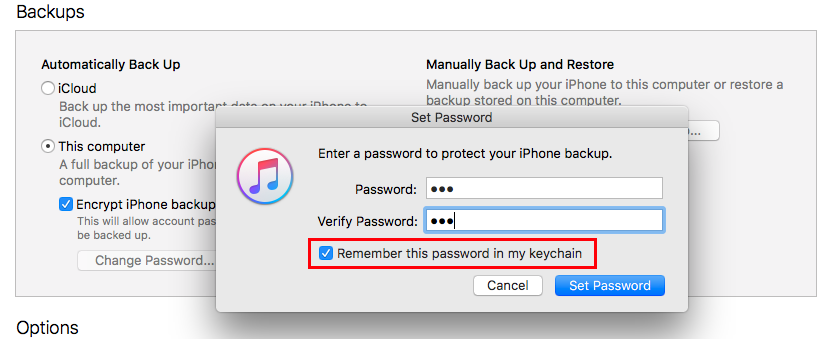

Bypass Firmware Password on any MacBook or MacBook Air, or iMac it’s a very dangerous and hard procedure. If you cannot remember the firmware password or pass code, reserve a personal meeting with an Apple Store Members or an authorized Apple Service Center. Bring your Mac and your original receipt or invoice as proof of purchase.
Read more: How to Reset Mac to Factory Settings?
Solving the Problem by Yourself
How To Hack Macbook Pro Firmware Password
It is extremely important to understand that rolling back the EFI firmware is the MOST dangerous operation that you can do on a Mac. If you confuse the image of EFI firmware and initiate an update with firmware from the wrong generation or, even worse, from a different Mac model, it will not end with anything good, and even in an authorized service center you can hardly be helped. The computer risks to stop turning on altogether, once and forever.
Bypass Firmware Password Macbook Air
Conclusion
Bypass Mac Firmware Password
In general, I warned you and I strongly recommend to contact the authorized Apple Center to solve this problem. Please, don’t try to reset Mac Firmware Password by yourself!